Download and install the State Bank Application - Refer my previous post (click here to refer)
After login into State Bank Aplication:
Download and install the State Bank Application - Refer my previous post (click here to refer)
After login into State Bank Aplication:
(Screen will look like above in iOS)
State Bank Anywhere application functionalities| My Accounts | Balance Enquiry | Check available balance of Savings & Current accounts |
| Mini Statement | Details of recent transactions made in Savings & Current accounts | |
| Transaction Accounts | View details and mini statement of transaction accounts. Swipe to view other accounts | |
| Loan Accounts | View details and mini statement of loan accounts. Swipe to view other accounts | |
| Deposit Account | View details and mini statement of deposit accounts | |
| PPF Accounts | View details and mini statement of PPF and Sukanya Samriddhi accounts | |
| mPassbook | Mobile passbook for transaction and PPF accounts. Set PIN to access mPassbook from pre-login section even without internet connectivity | |
| Fund Transfer | Self - Accounts | Fund transfers to own accounts |
| Third Party Account | Fund transfers to third party accounts within SBI | |
| Other Bank Accounts | Fund transfers to accounts in other Banks using NEFT/RTGS/IMPS | |
| IMPS-Mobile No and MMID | IMPS Person 2 Person (P2P) using beneficiary mobile number and MMID | |
| Quick Transfer | Fund transfer instantly without adding beneficiary by scanning receiver’s QR code | |
| Scheduled Transaction | View/Manage scheduled transactions | |
| Status Enquiry | Enquire Fund Transfer/Payments made through Anywhere or OnlineSBI | |
| e-Deposits | Open Fixed Deposit | Create Fixed deposit |
| Open Recurring Deposit | Create Recurring deposit | |
| Premature Closure | Closure of fixed and recurring deposit before maturity | |
| eDeposit Enquiry | Enquire eDeposits opened through Anywhere or OnlineSBI | |
| Change Maturity Instructions for Fixed Deposit accounts | ||
| Top Up & Recharge | Mobile Recharge | Top up/Recharge of Mobile |
| DTH Recharge | Top up/Recharge of DTH | |
| Top-up of State Bank Wallets | Top up Buddy wallet | |
| Top-up of State Bank Prepaid Cards | Top up of SBI Smart, Imprest, e-Z pay, Quick, Achiever cards | |
| Bill Payments | View and pay bill | Make bill payments for registered billers |
| Pay without bill | Make adhoc bill payments to unregistered billers | |
| Postpaid Bill Payment | Pay mobile or landline bills without registration | |
| Manage Scheduled Bill | View/Delete scheduled bills | |
| Credit Card Visa Transfer | Pay VISA Credit Card issued in India from your SBI account | |
| SBI Life Premium | Pay premium online | |
| Requests | OTP for IMPS Payments | Generate OTP to make IMPS PULL payments at Merchant site |
| Get MMID | Generate/Retrieve MMID (Mobile Money Identifier) for IMPS P2P transactions | |
| Cancel MMID | Cancel MMID for IMPS P2P transactions | |
| Cheque book Request | Request for a new cheque book | |
| Aadhar | Link LPG consumer ID/Aadhar number to Account number | |
| TDS Enquiry | View TDS enquiry for Live/Closed accounts | |
| Services | Debit Card Hotlisting | Block your debit card incase lost/stolen |
| Manage Debit card | Manage channels (ATM / Merchant POS / eCommerce) to allow debit card transactions and set limit for respective channels | |
| State Bank Virtual Card | Generate one time use Virtual Debit card for ecommerce (online) transactions | |
| Online Nomination | Register/View/Cancel Nominee for transaction and deposit account | |
| mCash | Simple and Quick way to receive and send funds | Remitter can send funds by simply providing Beneficiary’s Mobile no. or email ID and beneficiary can claim money by going to onlinesbi.com |
| Settings | Set Account Nickname | Manage Nickname for easy identification of accounts |
| Manage Billers | Deposit Account | |
| Feedback | Provide your feedback for the application | |
| Switch to list view | Select to change the menu style | |
| Manage Favourites | Tap to add/remove menu items in the favourite menu | |
| Watch De-registration | De register the synced Watch | |
| Reset Watch PIN | Select to reset the pin set for watch | |
| Pre - login Section | Card Blocking | Block your debit card incase lost/stolen |
| Bharat QR | Scan Bharat QR to make payments | |
| SB Collect | Make online payments to firms/Corporates/Institutions for various goods and services offered | |
| mPassbook | Access mPassbook even when there is no internet connectivity. Please sync transactions by logging on to the application to view in offline mode | |
| Online eLocker Enquiry | View availability of locker in SBI Branch | |
| SB Buddy | State Bank Mobile wallet application | |
| Change Language | Select to change your language | |
| Forgot Password | Select to reset login password | |
| Apply for Loan | View loan offers and apply | |
| Locate Us | To Locate SBI branches, ATM, inTouch branches etc. | |
| Contact Us | View SBI Customer Care phone numbers | |
| FAQs | Frequently Asked Questions |

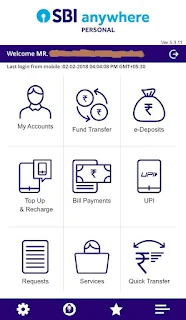






No comments:
Post a Comment